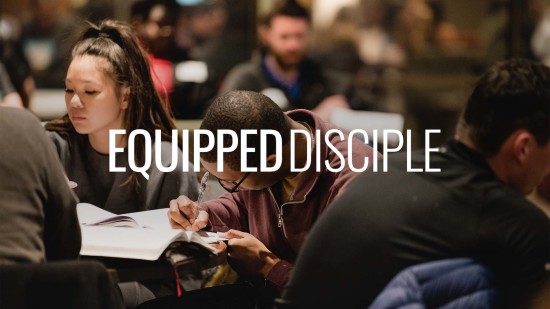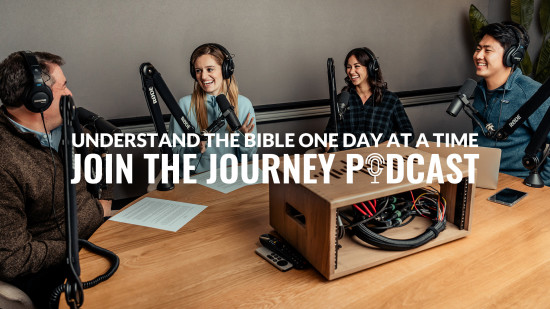Equipping
Regardless of where you are in your spiritual journey, we want to equip you to take your next step in your relationship with the Lord.
Beginning and Growing
Men's Bible Study
At Men's Bible Study, you will be encouraged to be the man God has called you to be.
Women's Bible Study
Watermark Women’s Bible Study helps women become fully devoted followers of Christ by encouraging them to love God and live out His Word.
Equipped Disciple
Practical Training in Spiritual Disciplines
Equipped Disciple is a three-part training series offering practical tools for the Christian life.
Maturing
Online
Join the Journey
Devote Daily
The Journey is an easy way for anyone to read, understand, and apply God's Word. Sign up for a daily email with Scripture and a devotional to help you grow in your faith and your understanding of God's Word.
Join The Journey Jr.
Join The Journey Jr. is a daily Bible reading plan for kids! With shorter daily reading, the plan is designed to help kids start forming the habit of spending time in God’s Word and help parents along the journey.
Join The Journey Podcast
Each daily episode is designed to help you dive deeper into the text in 10 minutes or less!