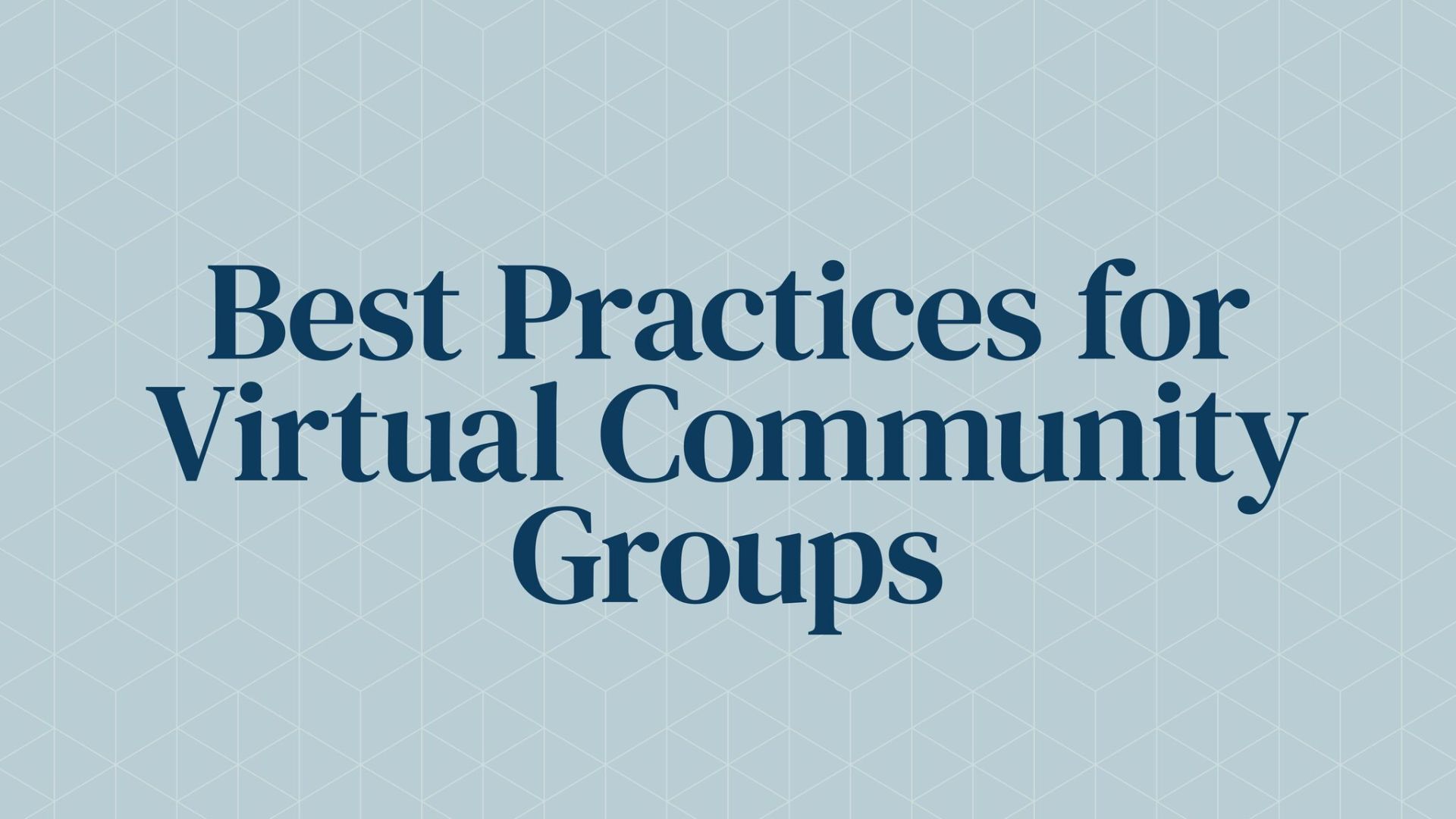Community and small groups can’t fall on the back burner in a time like this. Seasons of change, big and small, are the times when community, fellowship, and accountability are needed most. To help the transition to online meetings go a little more smoothly, we’ve created guidelines and suggestions for leaders and group members when meeting virtually. From technology to planning, this is a list of practices we’ve found most helpful. We hope this is a time community groups and small groups can grow even closer in their relationships with each other and with Christ.
General Guidelines for Leaders
1. Choose the virtual platform that works best for the group
- Groups benefit from having both audio and video. Seeing faces makes it more personal and helps participants feel connected.
- Make sure everyone in your group downloads and tests your chosen platform prior to your meeting time.
- Adding closed captions is helpful in case you missed something, or audio quality is poor.
2. Work with conflicting schedules
- Try to maintain a consistent schedule and host your group on your usual meeting night.
- Find a start time that best accommodates the availability of all group members.
- To respect everyone’s schedules, plan to start and end at the agreed upon group meeting time.
3. Keep the group engaged
- Make sure you join the group a few minutes early to welcome everyone.
- Utilize ice breaker questions or a funny story to kick off time together.
- Engage everyone by name and make sure everyone gets a chance to contribute.
- Avoid speaking too long. Remember, as a leader, you should talk 20% of the time and listen 80% of the time.
- Do not focus on COVID-19 as this only escalates anxiety. Instead, focus on how good it is to see everyone.
- Be sure to manage group dynamics. Be willing to redirect or mute participants when necessary. This may feel rude but is necessary to manage a good online experience.
4. Create a plan for participants who indicate they’d like to talk
- You may try something like raising a hand, having participants answer in a specific order, or another signal.
- You may need to direct the conversation if participants talk over each other. You can say something like, “Let’s give John a chance to comment first, then we will go to Steve.”
5. Connect with participants between meetings
- Remember, the best ministry often happens in the additional touch points.
- Send helpful resources to complement the lesson covered.
- If someone is struggling or in crisis, connect with them beyond group. It is easy for these participants to hide behind the virtual wall. Direct the participant to relevant issue-specific information on the ministry website.
- Encourage (and even assign) participants to call and pray together after your meeting is over.
- Utilize a text or chat thread with the entire group to stay in touch.
6. Be gracious and patient
- Virtual groups take some adjusting.
- Be gracious toward each other.
- Your first time together will take some fine-tuning since everyone has to learn new technology and how to meet online. You will have kinks in the system, but don’t let that scare you, and don’t give up too quickly!
Guidelines for Participants:
1. Pick the best environment for your virtual call
- Make sure you are in a quiet area and free from distractions (kids, pets, background noise).
- Have the light in front of you so others can see you better.
- Make sure your face is centered in the camera and hold the camera as steady as possible. Position the camera to eye level or slightly above.
- Where possible, use a computer. Tablets and phones typically have lower video quality and the extra movement can be distracting.
- Only use one device per household. When two devices are used in one location it produces feedback.
- Use headphones during your group meeting for privacy and keeping it safe place for other participants to share.
2. Practice good etiquette for online meetings
- Remove distractions – put your phone away, close other applications, and turn off notifications.
- Turn your mic on mute when you are not talking.
- When you are muted, make sure to nod your head and listen well so others can recognize you are following them.
- Look into the camera when you are speaking.